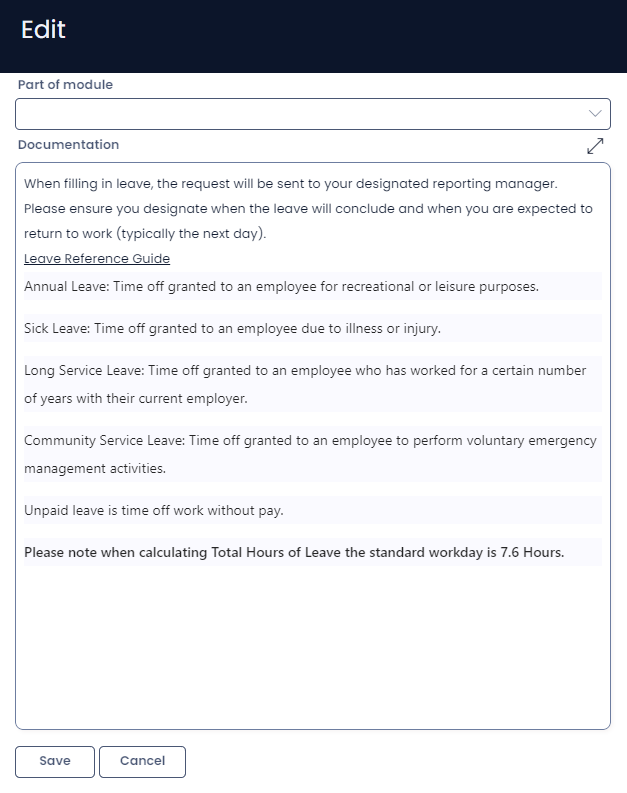Documentation
When you need to present static text on a page, you make use of the Documentation Component.
For example, Stationary Inc has set up a leave request form and found many people would ask the same questions about how to fill it in. To help users understand exactly what to do, a small explainer was written adjacent to the form that covered most of the basic concerns.
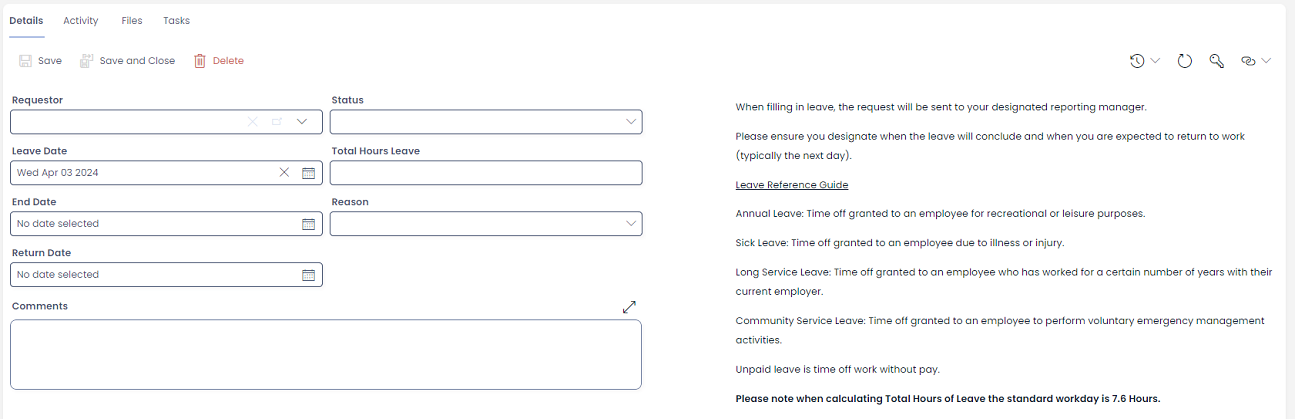
Configuring Documentation
To set up documentation on a page:
-
Add a Documentation component to the page.
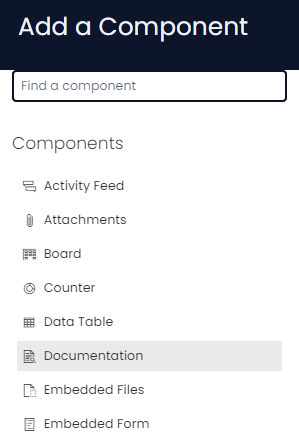
-
If the Documentation component is on a Grid Layout, you can resize and move the component over the layout.
-
You can set the visibility of Documentation on the Details breakpoint.

-
You can set the *visibility of Documentation on the Create Screen breakpoint, this is particularly useful if you have a lot of documentation that doesn't fit on the creation screen.

-
You can write the documentation for the component by clicking on the Edit (pencil) icon.